HAPPY DIWALI WISHES USING C++ PROGRAMMING | C++ PROGRAM TO WISH HAPPY DIWALI | C++ PROJECT WITH SOURCE CODE
HELLO VIEWERS YOU MIGHT BE INTERESTED IN THIS POST.
Your welcome to our website COMPUTER SOFT SKILLS, after reading this article you can make this in just 2 minutes.
THIS IS C PROGRAMMING TO WISH HAPPY DIWALI.
THIS IS A C++ PROJECT.
YOU CAN COPY THIS CODE AND SAVE IN YOUR SYSTEM.
This Programming created by Rohit, owner of Computer Soft Skills.
Yes you read it right! You can make that type of Project easily in C application.
//________ WELCOME ALL OF YOU ON COMPUTER SOFT SKILLS CHANNEL _____________//
//----------------- C++ PROGRAM TO WISH HAPPY DIWALI -------------------//
#include<stdio.h>
#include<conio.h>
#include<graphics.h>
#include<math.h>
#include<dos.h>
#include<stdlib.h>
void home();
void main()
{
int gd=DETECT,gm;
initgraph(&gd,&gm,"C:\\TC\\BGI");
home();
getch();
closegraph();
}
void home()
{
int i=0;
int j,kk;
int color;
int x,y;
i=0;
while(!kbhit())
{
//_______ DRAW HOME _____________
setcolor(7);
setlinestyle(0,0,3);
line(0,450,750,450);
//________Right side
setcolor(color);
rectangle(200,330,430,450);
setcolor(11);
rectangle(230,444,295,450);
rectangle(235,355,290,444);
circle(244,399,3);
setcolor(13);
rectangle(340,348,410,400);
setcolor(color);
rectangle(345,353,405,395);
line(375,353,375,395);
setcolor(10);
line(130,249,426,249);
line(430,330,445,330);
line(445,330,426,249);
rectangle(350,235,380,249);
rectangle(346,230,384,235);
//________Left side
setcolor(color);
line(200,310,200,450);
line(40,310,40,450);
line(30,316,120,250);
line(210,316,120,250);
line(30,307,120,241);
line(210,307,120,241);
line(30,307,30,316);
line(210,307,210,316);
setcolor(14);
rectangle(70,350,170,400);
rectangle(75,355,165,395);
line(105,355,105,395);
line(135,355,135,395);
setcolor(15);
rectangle(100,290,140,320);
line(120,290,120,320);
line(100,305,140,305);
//_________home end___________
//__________crackers___________
setcolor(color);
settextstyle(10,0,3);
outtextxy(100,10,"HAPPY DIWALI 2023");
setcolor(13);
settextstyle(8,0,2);
outtextxy(90,60,"WISHING YOU WARMTH, LOVE, AND");
setcolor(10);
settextstyle(8,0,2);
outtextxy(90,90,"LIGHT THIS DIWALI & ALL YEAR LONG.");
setcolor(14);
settextstyle(1,0,2);
outtextxy(350,455,":- COMPUTER SOFT SKILLS");
setcolor(15);
color=rand()%15+1;
settextstyle(2,0,6);
x=rand()%1366;
y=rand()%768;
for(i=768;i!=y;i--)
{
if(i%50==0)
delay(3);
putpixel(x,i,14);
}
for(i=768;i!=y;i--)
{
if(i%70==0)
delay(30);
putpixel(x,i,0);
}
for(j=0;j!=100;j+=5)
{
for(i=0;i!=360;i+=15)
{
setcolor(color);
line(x,y,x+j*cos(3.14/180*i),y+j*sin(i*3.14/180));
}
}
setcolor(0);
for(j=0;j!=100;j++)
{
for(i=0;i!=360;i+=15)
line(x,y,x+j*cos(3.14/180*i),y+j*sin(i*3.14/180));
}
}
cleardevice();
}
//____________ I HOPE YOU LIKE THIS PROGRAMMING VIDEO ___________________
//____________ LIKE __________ SHARE __________ SUBSCRIBE __________________


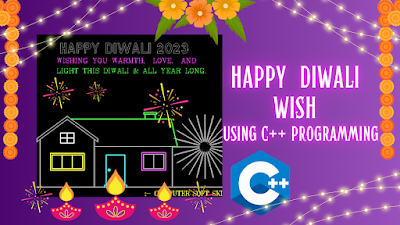
No comments:
Post a Comment